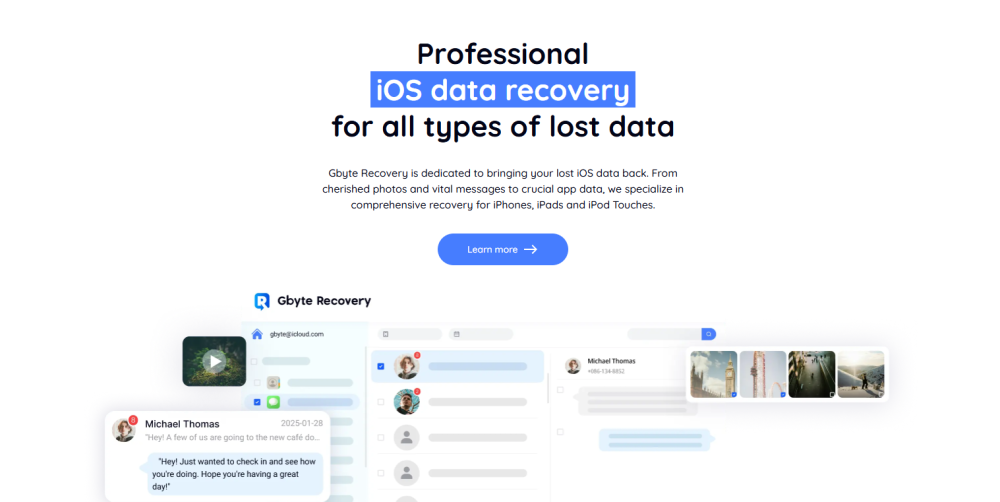For many iPhone users, communication through WhatsApp and text messages is essential. From casual conversations with friends to crucial business discussions, these apps often hold vital information. But losing data can happen suddenly—whether due to accidental deletion, iOS upgrades, device crashes, or even storage issues. When that happens, the panic is real: where did those messages go, and can they ever be restored?
The good news is that with the Gbyte Recovery, retrieving deleted WhatsApp chats and SMS on iOS has never been easier. In this article, we’ll walk through how the tool works, why it’s one of the most trusted recovery solutions, and provide a simple workflow for restoring your lost conversations.
Why Do WhatsApp and SMS Data Disappear?
Understanding why data loss happens helps us appreciate the importance of recovery solutions. Some of the most common reasons include:
- Accidental deletion of messages, often during cleanup
- iOS updates or system crashes that reset app data
- Corrupted iCloud or iTunes backups
- Physical damage to the phone that prevents proper booting
- Storage management apps that mistakenly erase valuable content
Even though Apple provides built-in backup options, these aren’t always reliable. Many users find that their backup is outdated, incomplete, or fails when they need it most.
Introducing Gbyte Recovery Key Features
The Gbyte Recovery Tool is professional-grade recovery software designed specifically for iOS devices. Unlike standard backup restores, it allows you to retrieve lost WhatsApp and SMS data .
Key Features Include:
1. Direct Recovery of WhatsApp and SMS from iCloud Backup
Unlike standard data recovery methods that rely solely on device storage, Gbyte Recovery also allows you to restore WhatsApp chats and SMS messages directly from your iCloud backup. This means that even if you’ve accidentally deleted important messages, as long as you have an iCloud backup, Gbyte can retrieve them for you. It’s especially useful for users who want to restore data without physically connecting their device or when their iPhone is inaccessible
2. Support for Recovering Attachments Like Images, Voice Notes, and Documents
Messages alone don’t always tell the full story—media and file attachments are equally important. Gbyte allows you to retrieve not only text but also images, videos, voice messages, stickers, PDFs, and other shared documents. This ensures that business files or cherished family photos exchanged via WhatsApp are never permanently lost.
3. Preview Function to Select Specific Items Before Restoring
One of the biggest frustrations with data recovery is being forced to restore everything at once. Gbyte eliminates this issue by offering a preview feature, where you can browse through conversations and attachments before deciding what to keep. This selective recovery saves storage space and avoids cluttering your phone with unnecessary files.
4. High Recovery Success Rate, Even from Damaged Devices
Many tools fail when an iPhone is partially damaged or experiencing system errors. Gbyte, however, is built with advanced scanning algorithms that can still detect and retrieve recoverable data in such scenarios. Whether your phone has suffered a crash, water exposure, or a software glitch, the recovery rate remains impressively high.
5. Full Compatibility with the Latest iOS and iPhone Models
Gbyte stays up-to-date with Apple’s ecosystem, ensuring it works seamlessly with the newest iOS releases and iPhone models. From older devices like the iPhone 8 to the latest iPhone 15 series, the software maintains strong compatibility. This future-proof design means you can rely on it regardless of which iPhone you use today—or upgrade to tomorrow.
For users who want a specialized approach to WhatsApp recovery, Gbyte offers dedicated tools that handle chat histories, multimedia, and attachments seamlessly.
A Simple 3-Step Recovery Workflow
Compared with other tools that require multiple technical steps, Gbyte Recovery keeps things refreshingly straightforward.
Step 1: Download and Connect
Start by downloading the software on your computer (Mac or Windows). Launch the program and connect your iPhone via USB. Once the device is detected, you’re ready to proceed—no jailbreaking required.
Step 2: Select WhatsApp and Text Messages
On the main screen, choose “Recover from iOS Device.” Then select WhatsApp and Text Messages as the categories to scan. To enhance scanning, log in with your Apple ID so the tool can access iCloud fragments linked to your data.
Step 3: Scan, Preview, and Restore
Click “Start Scan.” The program will analyze your iPhone and display all recoverable WhatsApp and SMS data. You can preview messages before recovery—especially useful if you’re looking for one specific conversation. Select what you want, hit “Recover,” and Gbyte will export your chosen content to your computer.
Beyond Messages: Recovering Other iOS Data
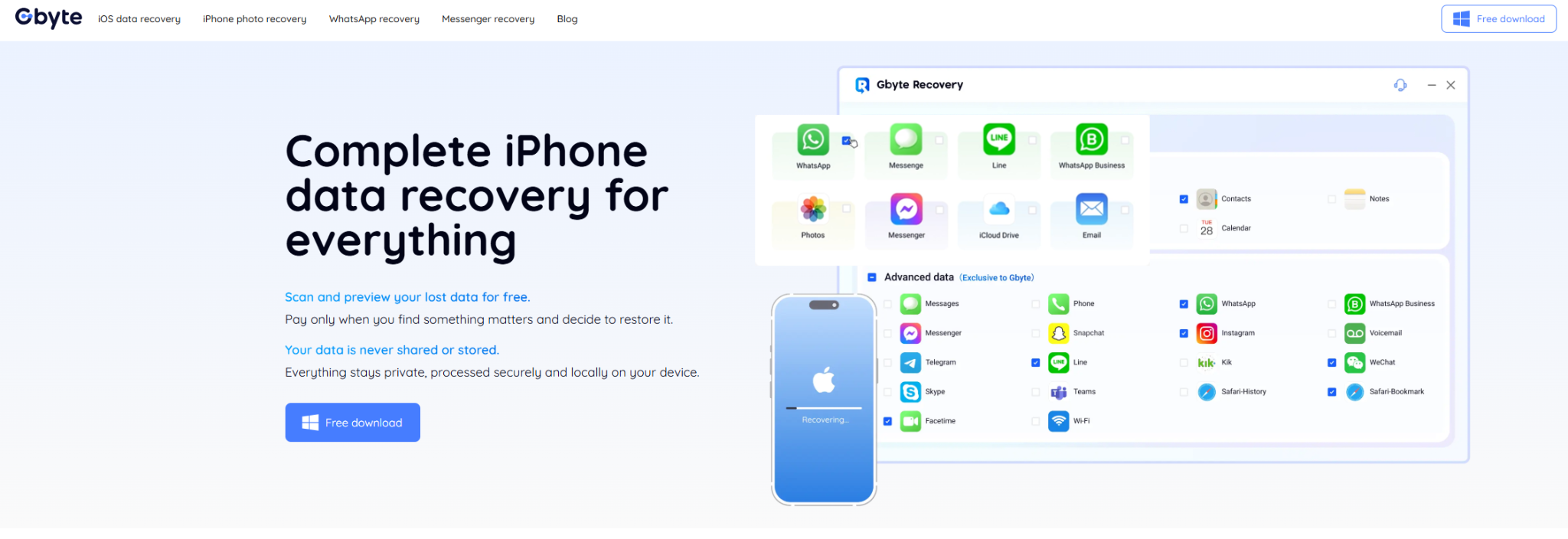
While WhatsApp and SMS are the primary focus, Gbyte Recovery also handles other iOS data. Photos, notes, call logs, and even Safari history can often be restored.
If you’d like to explore more details on its performance, features, and comparisons with competitors, you can read a full review of Gbyte Recovery published by iLounge. This review highlights why Gbyte is consistently ranked as one of the best iOS recovery tools available today.
Why Gbyte Outperforms Other Tools
There are many data recovery solutions available, but Gbyte stands out for several reasons:
- Selective recovery: You don’t need to restore everything—just pick what matters.
- No overwrite risk: Current data on your phone remains untouched.
- User-friendly interface: Designed for non-technical users.
- Local recovery: Everything happens on your device and computer, ensuring privacy.
Users who have tested multiple recovery solutions consistently highlight Gbyte’s ease of use and accuracy as reasons they prefer it.
Tips to Avoid Future Data Loss
Although Gbyte Recovery provides peace of mind, prevention is still the best defense. Here are some quick tips:
- Enable automatic iCloud backup for both WhatsApp and SMS.
- Export critical chats and save them as email or PDF files.
- Back up your device before every iOS update.
- Avoid using third-party cleaner apps that may wipe essential files.
- Protect your Apple ID and WhatsApp with two-factor authentication.
These simple steps reduce the likelihood of future data loss.
Conclusion
Losing WhatsApp or text messages on iOS can feel overwhelming, but it doesn’t have to be permanent. With the Gbyte Recovery Tool, you can quickly scan your iPhone, preview lost conversations, and restore only what you need. Its streamlined process, privacy-focused design, and proven recovery rate make it one of the most reliable solutions available.
Whether you’ve lost casual chats or critical business communications, Gbyte provides a way to get them back—securely and efficiently.