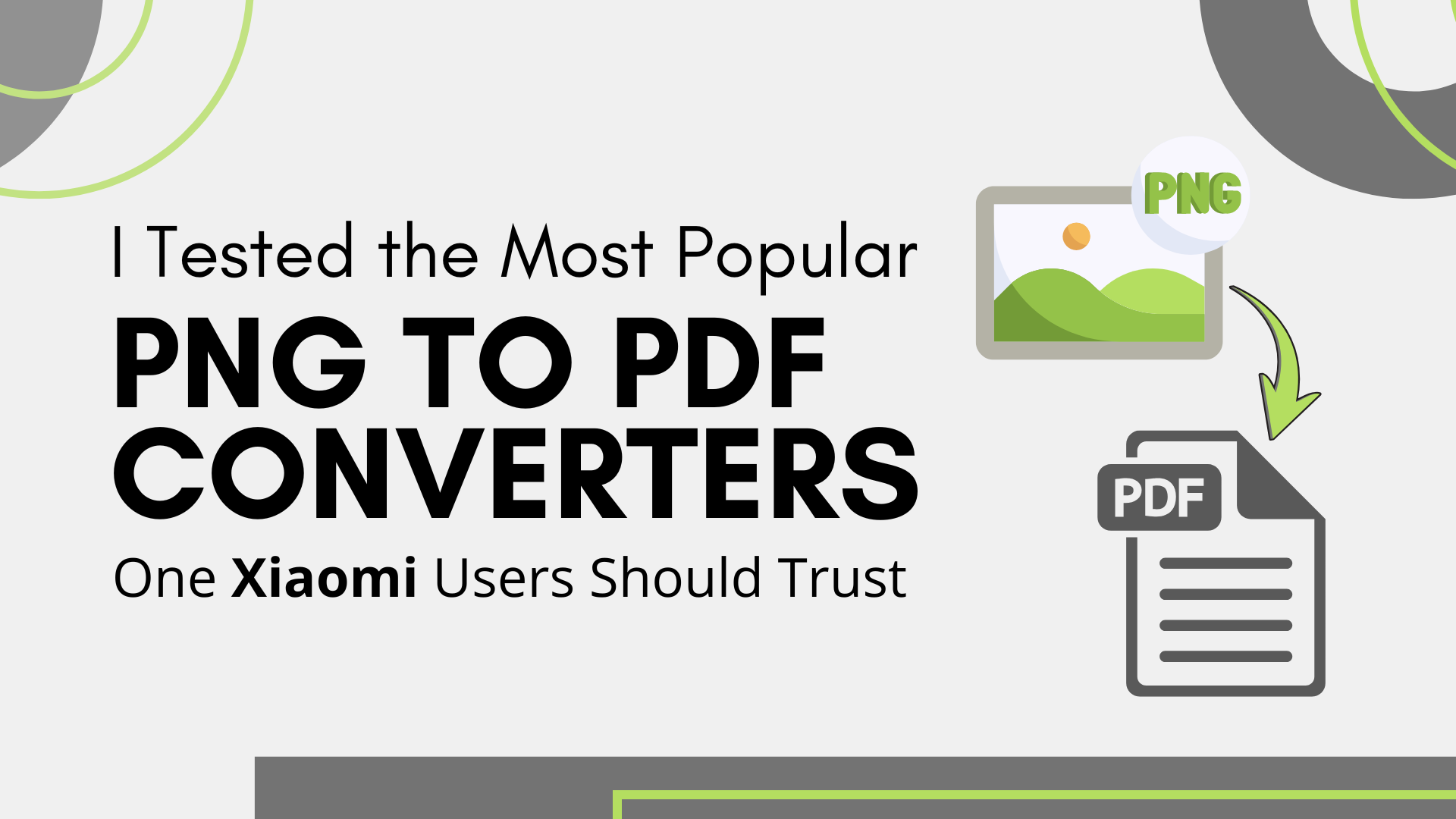Whenever an Android phone overheats, it becomes hard to use and even feels unresponsive. This issue may happen while gaming or even browsing, usually on your device. Overheating not only slows down performance but also compromises battery health if left unaddressed. Therefore, understanding the causes and solutions helps protect your phone and prevent more significant issues later. This guide offers easy fixes, from simple tricks to using Android repair tools for safer results.
Part 1. Why does my Android Phone Start Overheating?
Many phones overheat due to everyday habits and minor issues that we explore below:

- Too many apps running together at once force the processor to work harder and generate heat.
- Long hours of gaming put extra pressure on the graphics and processor, causing your phone to heat.
- Opting for poor-quality chargers or cables can increase heat while charging.
- Keeping brightness too high drains more battery and pushes your phone to work harder, causing heat.
- Outdated software can cause system errors, forcing your phone to use excess power and overheat.
Part 2. Fix the Android Overheating Problem via Dr.Fone – System Repair (Android)
When seeking the most effortless solution, Dr.Fone – System Repair (Android) is a trusted tool designed to resolve various Android issues. In addition to the overheating issue, you can easily resolve other issues, such as the black screen of death, without hassle. The tool helps restore the Android system to its normal state through a simple guided process. It ensures a very high success rate when repairing different Android issues faced by users.
Supported models include almost all popular Samsung phones, even the latest S24 and S25. This system repair for Android can also resolve issues such as boot loops, bricked devices, and Play Store errors. Whether your phone is unlocked or from carriers like T-Mobile or Verizon, it works. In addition, Dr.Fone runs you through the process of repair in simple-to-follow instructions that anyone can follow.
Key Features
- Android Support: Works with Android OS 2.1 or higher, including Android 16 support.
- Firmware Auto: Automatically downloads the correct firmware for your specific device model.
- Efficiency Boost: Improves phone performance significantly by fixing hidden system-level problems.
Guide to Fix the Android Overheating Problem via Dr.Fone
To use this advanced repair for Android, take guidance from the given steps and resolve the overheating problem:
Step 1. Open the Android System Repair Program
Run the tool on your computer to go to the “Toolbox” tab and opt for “System Repair.” Upon seeing the next screen, select “Android,” plug your device into the PC using a USB cable, and press the “Start” button.

Step 2. Get Firmware Ready for Your Android
After the software detects your phone, fill in the required device information and tap “Next.” Follow the guide shown on the screen to switch your phone into “Download Mode” so the program can grab the right firmware package.

Step 3. Start Repairing Your Android Overheating Issue
Afterward, click “Fix Now,” and then press “Continue” once you have entered the code “000000” in the dialogue box. The tool will then begin repairing your Android and resolve the overheating issues.

Part 3. Simple Fixes to Resolve the Android Overheating Problem
In addition to using Wondershare Dr.Fone, you can also try some simple methods to cool your phone. Below, you will also discover 3 basic ways that help you reduce heat quickly and make your Android run smoothly again:
1. Stop Using it
An easy solution to overheating is to turn off your phone and leave it. This allows the device time to cool and does not cause additional load to the processor. When the system rests, battery usage lowers, which also helps reduce internal heat buildup.
It is a basic yet effective method before trying other solutions like Android repair. Hence, allowing short breaks often keeps your device safe and extends its overall working life.

2. Turn On Airplane Mode
Beyond that, you can also turn on Airplane mode to reduce heat on your Android. It stops background activities like mobile data, Wi-Fi, and Bluetooth that continuously stress the device. With fewer active connections, your phone works less and generates less heat. So, go through the guidelines below to apply this solution to your Android:
Instructions. As you access the “Quick Settings” panel by swiping down from the top of the screen, tap “Airplane Mode.” Upon waiting for a few moments, press the “Airplane Mode” again to turn it off.

3. Update Software on Your Android
Updating the software on your Android is another effective way to prevent frequent overheating issues. As we all know, new updates fix bugs and improve performance, which helps reduce unnecessary stress on hardware. They also optimize battery usage, allowing your phone to run cooler during intensive tasks. To apply this system repair for Android, let’s explore how you can update your software:
Instructions. Navigate to the “Software Update” section to opt for the “Download and Install” option and press the “Install Now” button.

Part 4. Tips to Prevent Overheating Problems on Android in the Future
Always better to prevent overheating than to have to fix it later, and basic habits count enormously. With regular care and tools like Dr.Fone, the following helpful tips keep your Android cool and long-lasting:

- Do not overcharge your phone, as keeping it plugged in for too long generates unnecessary heat inside.
- Close unused apps regularly to reduce processor strain and help your device cool faster naturally.
- Lower the screen brightness whenever possible, as high brightness requires the phone to use extra power.
- Update your Android device regularly, as software patches improve performance and reduce stress on the processor.
- Avoid prolonged gaming sessions, as they can strain the processor and generate excessive heat.
Conclusion
To sum up, overheating problems can be solved through the solutions that are discussed in this article. Preventive habits also improve performance and extend the overall life of your phone. However, sometimes overheating is linked to deeper system issues that need proper Android repair. In such cases, using a reliable tool like Dr.Fone becomes the best solution.