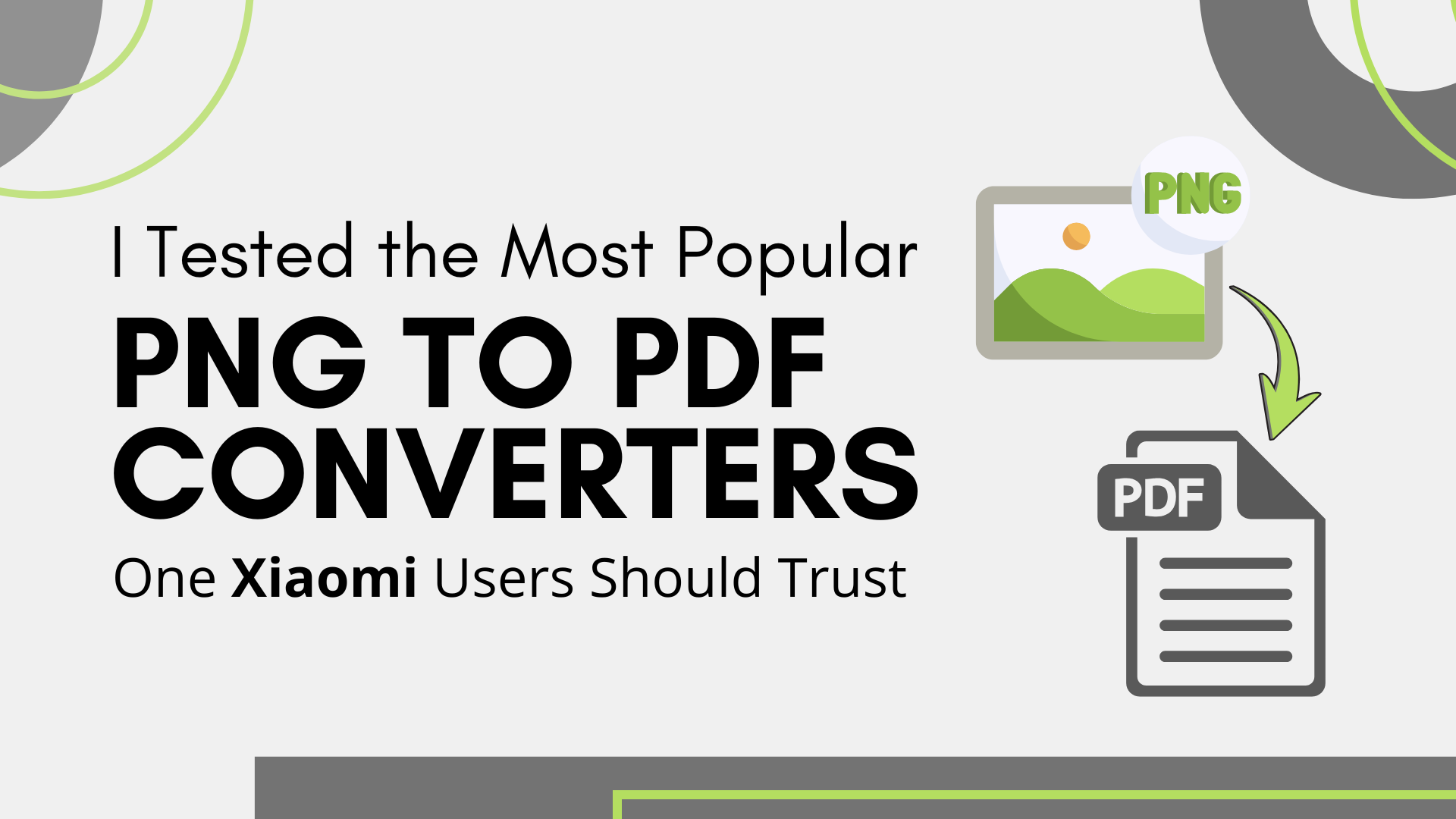Xiaomi, Redmi, and POCO phones punch above their price; big batteries, high-refresh screens, and powerful chipsets make them natural gaming companions. Whether you’re grinding ranked matches on a Snapdragon 8 Gen 3 flagship or squeezing frames from a budget Dimensity device, the right settings transform the experience. And if you like a quick break between matches, a single tap on Nextspin lets you sample fast, casual slot action while keeping the main focus on your phone’s gaming potential.
1) Update first; then unlock the screen’s full potential
Keep HyperOS and system apps updated; Xiaomi rolls performance fixes and thermal tweaks through OTA and Security app updates. Set the display to its highest refresh rate where supported; 120 Hz or 144 Hz gives smoother aiming and scrolling. If the panel supports adaptive refresh, enable it; you’ll save battery on static screens, then ramp up during battles.
Color and touch: Switch to “Original color” or “Vivid” for better contrast under bright light; in Additional settings, raise touch sensitivity if your handset supports glove mode or ultra-touch options. Many recent POCO and Xiaomi flagships expose higher touch sampling rates in Game Turbo; enable them for faster input registration.
2) Game Turbo or Game Space; make it your control center
HyperOS still ships with Xiaomi’s game hub; add your titles there, then set a per-game Performance profile. Toggle Do Not Disturb; block gestures; pin brightness to avoid auto-dimming. Turn on “Performance mode” only when needed; it boosts clocks but heats the phone. Use the floating toolbar to monitor FPS, CPU, and GPU; if frame times spike, reduce resolution or disable shadow quality in the game, then test again.
Haptics and audio: Enable Dolby Atmos or “Music & games” sound profiles for wider staging on models with stereo speakers; raise haptic strength for clearer recoil feedback without maxing system intensity, which can drain battery.
3) Thermal discipline wins longer sessions
Heat kills performance; your SoC throttles when hot. Remove thick cases during long matches; rest the bottom edge on a stand to expose vents. Avoid gaming while fast charging; modern 67–120 W bricks are efficient, but charging heat plus GPU load accelerates throttling. In Battery settings, pick “Balanced” for marathon play; switch to “Performance” only for short ranked bursts.
Pro tip: If your phone supports bypass charging or “battery care”, enable it in Game Turbo or Battery; power the device directly from the charger without filling cells, reducing heat and preserving battery health.
4) Network tweaks for fewer drops
Use 5 GHz or Wi-Fi 6/6E/7 where available; crowding on 2.4 GHz ruins latency. In SIM settings, prefer 5G SA/NSA on carriers that deliver consistent uplink; otherwise, lock to 4G for stability. Toggle “Network boost” in Game Turbo; it prioritizes packets for your active title and can auto-block background sync from chat or cloud apps.
5) Storage, RAM, and background hygiene
UFS 4.0 on newer flagships speeds asset loading; budget phones on UFS 2.2 benefit even more from clean storage. Leave at least 10–15% free space; clear cache for titles that stream textures. Virtual RAM expansion helps only when you’re truly RAM-limited; set a modest value, then keep social apps from auto-starting in Permissions; fewer background services means steadier frame times.
6) Per-brand quick profiles
Xiaomi 14/14 Ultra and newer flagships: Keep HDR on for titles that support it; maintain 120 Hz; use Balanced mode for scrims, Performance for tournaments. The Snapdragon 8 Gen 3 runs cool for its class, but still watch temps above 43–45°C.
POCO F-series (F5/F6 class): The 8s Gen 3/7+ Gen 2 variants love sustained loads; cap graphics one notch below Ultra to hold 60 or 90 FPS without throttling. POCO Launcher’s app drawer lets you isolate games in a dedicated group; pair with Game Turbo’s touch-anti-mistouch to prevent home gestures mid-fight.
Redmi Note series: Aim for stable 60 FPS; set medium textures, disable heavy post-processing; enable “Performance optimization” in Game Turbo and keep the device cool with a desk fan during long raids.
7) Controller, gyro, and accessibility
HyperOS recognizes most Bluetooth controllers; pair on 2.4 GHz to reduce input lag. Calibrate gyroscope in-game for precise flicks; combine small gyro adjustments with thumb aim for accuracy. If you struggle with tiny UI, increase display size; large hitboxes reduce mis-taps more than raw touch sensitivity tweaks.
8) Battery care for the long season
Most Xiaomi, Redmi, and POCO phones carry 5000–5500 mAh cells; keep them between 20–85% during gaming days. Use scheduled charging overnight; disable ultra-fast charging when you don’t need rapid top-ups. A healthier battery equals steadier voltage, which equals more consistent performance.
9) Troubleshooting checklist
Sudden lag after an update; reboot and clear the game’s in-app cache, not data. Micro-stutter at 120 Hz; try capping to 90 Hz for older mid-range GPUs. Ghost touches; clean the screen; remove hydrogel protectors that conflict with high touch sampling. Thermal throttling persists; lower render resolution before dropping frame cap, then retest.