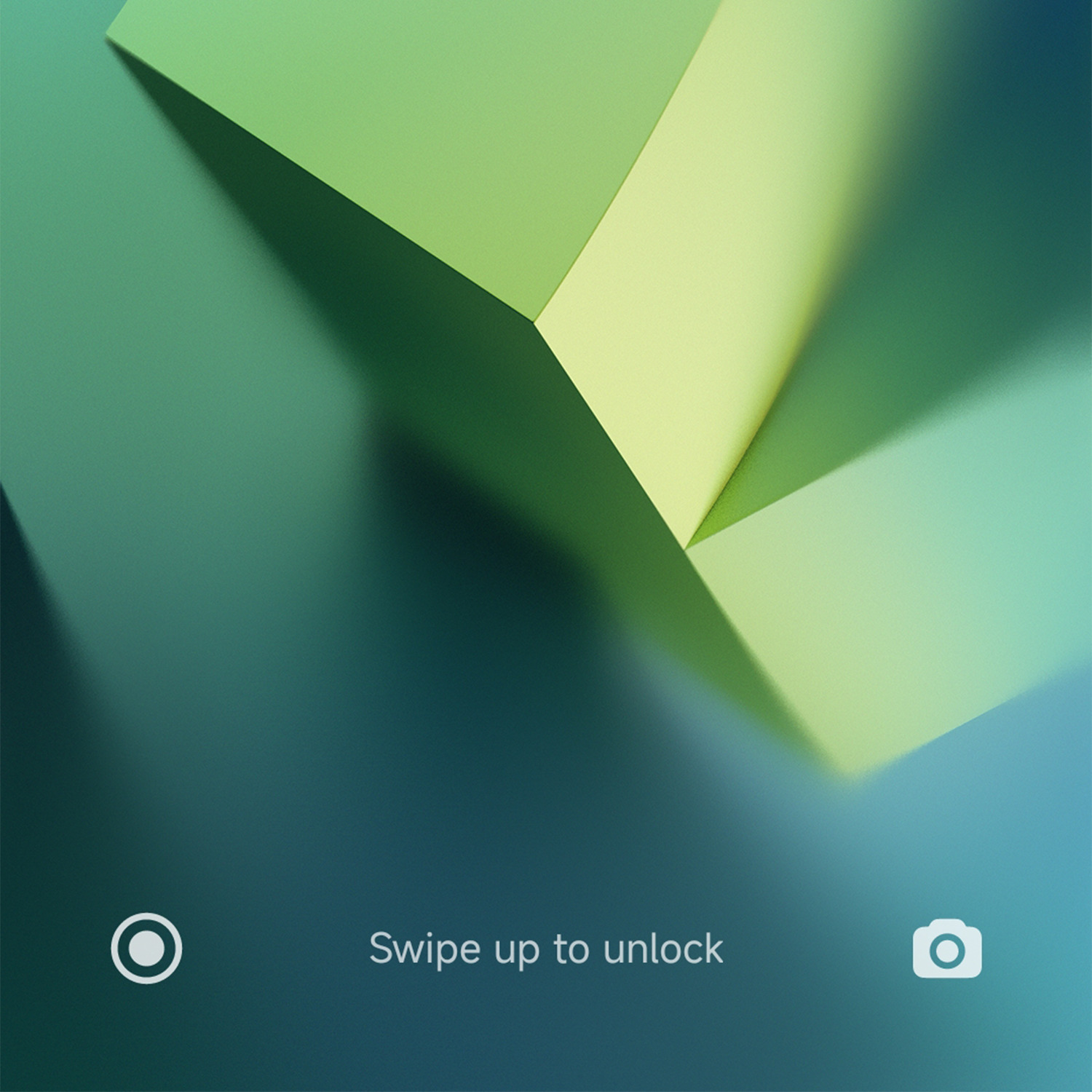Google continues to bring new features to Android, you will be able to edit shortcuts on the lock screen with newer version of Android. Although the shortcuts on lock screen may sound familiar to you, unfortunately the shortcuts in stock Android, still cannot be edited.
In the new version of Nothing OS, you can edit the shortcuts on the lock screen in this way. Google has changed the way how you activate the shortcuts on lock screen. You need to keep pressing on the shortcuts to activate with Google’s implementation, just like Nothing OS. Dylan Roussel on Twitter has shared this, check his post from this link.
The lock screen shortcuts cannot be edited on MIUI as well. The one at the left brings you to Mi Home and the other one opens the camera app. Samsung and some OEMs offer customized shortcuts on lock screen already, but Xiaomi didn’t bother itself to add one. You can’t edit or remove the existing shortcuts.
Here’s a screenshot from a Pixel device on shortcuts menu. Customizable shortcuts aren’t available on Pixel devices yet but we’re sure that Google is working on it. If Google adds it to AOSP, other OEMs will also feature this on their phones.
What do you think about Google? Please share your thoughts in the comments!