First of all what is Xİaomi ADB? Xiaomi ADB is different from normal ADB. Xiaomi ADB is modified version of normal version. In this way you can change ROMs with stock recovery. Xiaomi’s stock recovery has some hidden features. But users don’t know these hidden features. Only Xiaomi devs know it. Thanks to Franesco Tescari for developing Xiaomi ADB.
How to use Xiaomi ADB?
- Firstly download the Xiaomi ADB here. Then extract it in a folder.

- Then enter the extracted folder for use Xiaomi ADB. Then click on Xiaomi ADB text as in the first photo to open cmd in that folder. Then type “cmd” and press enter. After that you will see CMD window.

After opening CMD, you ready for using Xiaomi ADB.
- First download the recovery ROM of your phone. And copy to Xiaomi ADB foler.
- Then enter the recovery mode using Vol up + Power button. And connect your phone to PC.
- After that, type to CMD window this command “xiaomiadb sideload_miui <filename>”
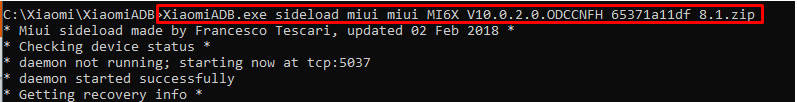
- After typing that command ROM flashing will start. When the process is completed, the phone will be turned on.
- If you want a clean flash, enter the recovery again and type this command “xiaomiadb format-data”.
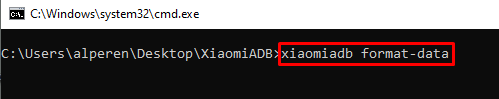
Now you can do sideload without XiaoMIToolv2. Both easy to use and smaller in size. You can also install stock ROM even if the bootloader is locked. If you device not bricked or it has unlocked bootloader don’t use Xiaomi ADB. Use XiaoMITool instead of Xiaomi ADB. Because it has more features like installing ROM via fastboot mode, installing ROM EDL mode and bootloader unlock helper. And XiaoMITool can download latest ROMs, TWRPs and etc. Also it has a GUI. Thats mean you can see your device status. ROM version, bootlaoder status, codename etc. And it tells you which ROMs requiring unlocked or locked bootloader. In short, if you are not in an emergency use XiaoMITool, in an emergency use Xiaomi ADB if your device is bricked.




